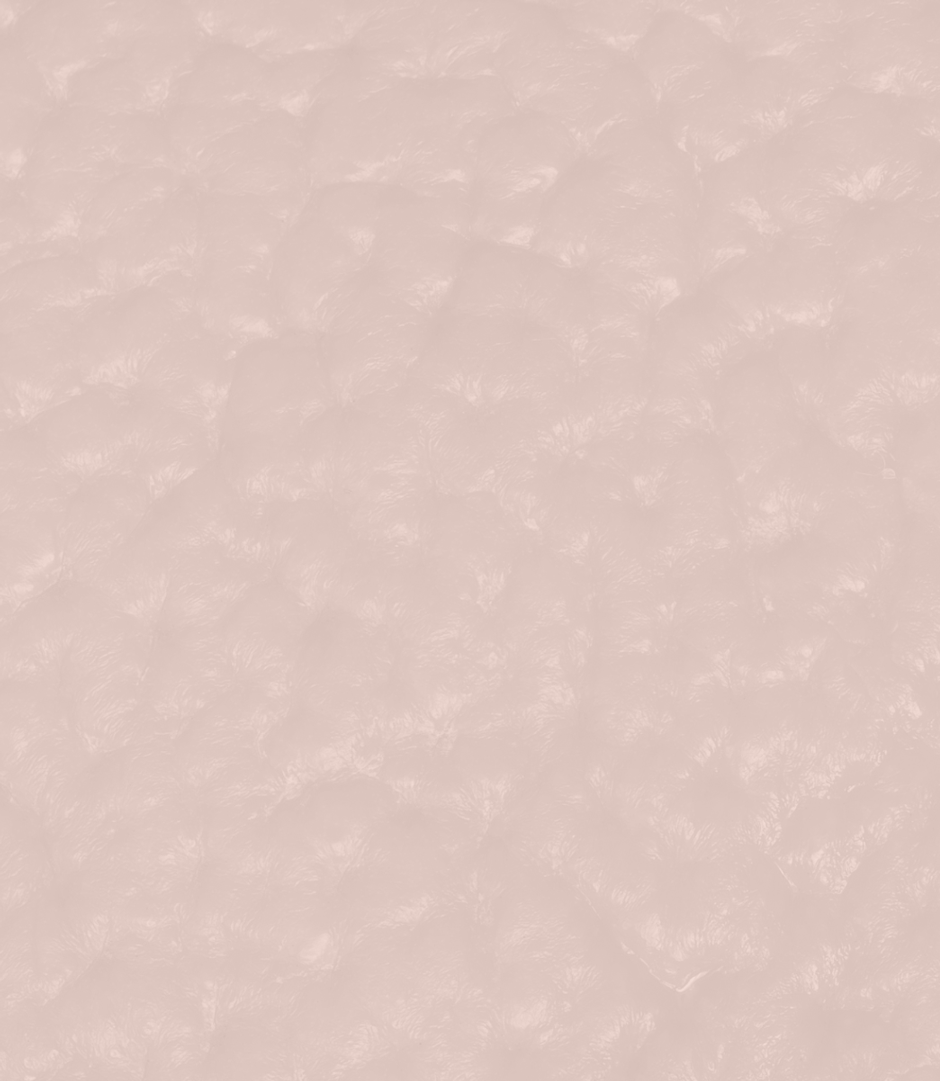THE RK AFFILIATE PROGRAM – STEPS
An Affiliate earns a commission by referring his friends and networks to this website and they then purchase products here online with their e-wallets, credit cards or through a bank transfer. For RK XERO, the commission is currently 20% of the retail price of RM99.
Each Affiliate will get his unique Affiliate link that tracks his referrals to him so that he can be properly compensated for his efforts.
When you are registered as an Affiliate, you will see the following email from The Natural Pain Relief Centre with the Subject Line: “Your Affiliate Links“. Open the email and you will see the following information. Please follow the steps in order:

When you have clicked on the link under No.2 above, you will see the following page. Follow Steps 3 & 4:

Once you have clicked on “Save Password” under Step 4 above, you will see the following page. Follow Step 5:

You will see the following page. Follow Step 6 to enter your username and password you have registered just now:

You will end up at this page, where you can see two rows. The first row links to the Affiliate Dashboard. The second row links to RK XERO at Wholesale Price:

HOW TO GET YOUR AFFILIATE LINKS
Click on the Affiliate Dashboard heading to get to the Affiliate area where you can get your Affiliate links to share with your friends and networks.

You will see the Affiliate Dashboard. Follow Step 2 as shown, which is to click on the “Affiliate URLs” item on the left menu:

You will end up on the following page. Follow Step 3 below:

Starting at the top of this page where you see “Affiliate URLs”, you will see your Affiliate link to the Home Page of RKPainRelief.com. Note that we are using the following format to track you as an Affiliate, at the end of any web link you want to share:
/x/{yourAffiliateNo}
See further explanation below:

Now you may want to create your Affiliate link directly to ANY blog post or webpage on RKPainRelief.com. To do so, simply scroll down a bit on this page to get to the section ” Referral URL generator“. Follow Step 5 below:

To find a blog post you want to use that will contain your Affiliate link so that you can share useful information with your friends or network, click on the “Blog” item in the menu at the top of RKPainRelief.com. Then follow Steps 6 – 19 below:








HOW TO EARN COMMISSIONS BY SHARING USEFUL BLOG POSTS
Note that a blog post contains very useful information for readers. If you know of anyone suffering from nerve pain, you may share the blog post about the best food for nerve pain as shown below:

The above is the start of the blog post about the best nerve pain foods. This article is 1,500 – 2,000 or more words long. It is detailed enough for those want to have a lot of information.
But for those who don’t like to read a lot, or are in a hurry and just want to get the gist of the blog post, we will summarise the key points in a table near the beginning of the article, as follows:

For those who want more details, the rest of the article will contain a lot more information. To make it easier for them to reach the information they want, we put in a Table Of Contents that will automatically guide them to the appropriate section for a quick read:

Notice the RK XERO banner on the right sidebar. This banner links directly to the RK XERO product page.

This RK XERO banner is “sticky“. It does not go out of sight, no matter how much the reader scrolls down.
At the same time, within the body of the blog post, RK XERO as a natural pain reliever is mentioned, and the RK XERO box image will be linked to the RK XERO product page that sells it.
There will also be red links from the words “RK XERO” leading the reader to the RK XERO product page.
So there will be multiple links and information from one article to the RK XERO product page, to increase the chances of the user considering buying RK XERO to relieve their pains.

HOW TO CREATE QR CODES FOR YOUR AFFILIATE LINKS
QR codes make it easy for your friends or network to go to a blog post or webpage on RKPainRelief.com through your Affiliate link as they just need to use their camera app on their smartphones to scan your QR codes. There’s no need to type on both your end and theirs — you simply give the QR codes to them.
Here’s how you can create multiple QR codes to give out. Start by clicking on “Creatives” in the menu in the Affiliate Dashboard:

Check out the red QR codes that have already been set up for you:

You will see a pop-up window displaying the QR code and which page it links to, using your Affiliate link:

If you have tested your QR code using your smartphone camera app to scan it to get to the webpage, you can check the web address to see if it contains your Affiliate number:

If things are working as they should, simply save the QR code to your computer following Steps 6, 7 & 8 below:



With your QR code image now saved, you can insert it into any Word document for your patient to scan using their smartphone camera which will open up their mobile browser directly at the page you want them to see. If it’s a product page selling RK XERO, they can order RK XERO immediately, online.

There are other QR codes that link to different webpages on RKPainRelief.com site, with your Affiliate link embedded. Choose the QR code you want to use and save them for your usage later.